https://store-images.s-microsoft.com/image/apps.53308.95240fbd-2201-407e-a04d-464fb62029c7.1a37471f-9866-4b27-a48b-1fe367895b7e.d3494ceb-449b-4d67-b46a-307ad14415ee.png
Calendar Pro
by Witivio
Just a moment, logging you in...
Looking for a calendar you can share with your colleagues or external users in Microsoft Teams?
We've got a solution for you!
What is calendar Pro?
Calendar Pro is a shared calendar app for Microsoft Teams. The app is the go-to solution to create a group calendar in two simple steps.
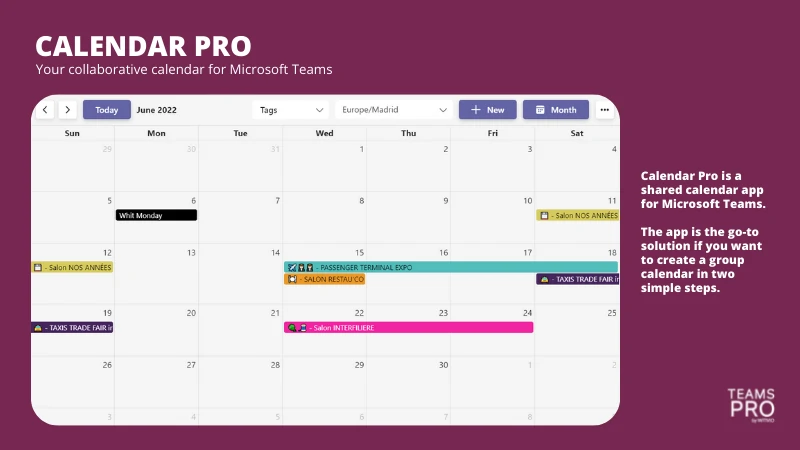
Here's what you can do with Calendar Pro
- Add as many events as you need, and color code them to your needs.
- Display Calendar Pro in monthly, weekly, and daily formats.
- Customize the title, description, and color of the event.
- Create tags to filter out events.
- Personalize the timezone of the calendar and the events.
- Add a location to your events.
- Print the calendar.
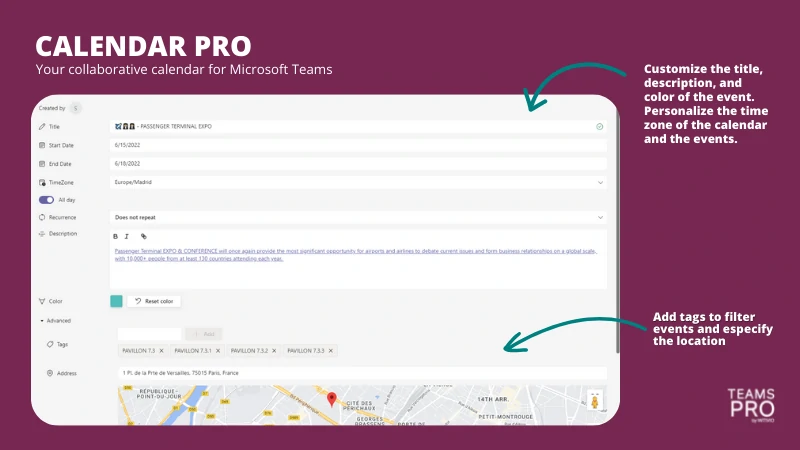
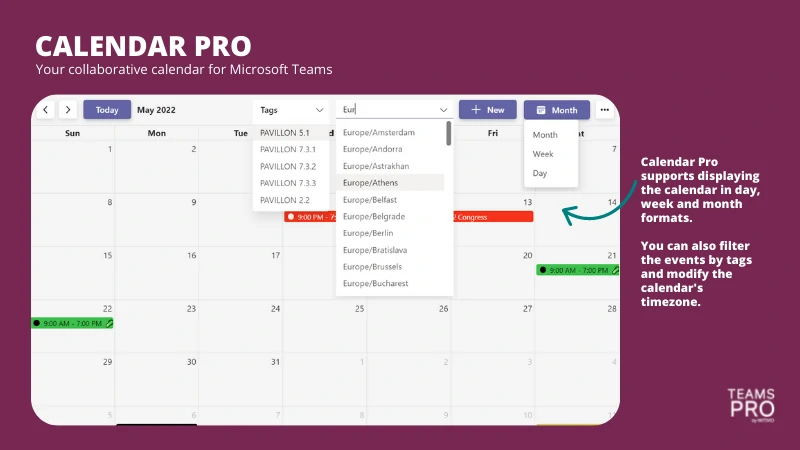
Calendar Pro comes in two modes standard and room.
Standard Calendar:
A standard calendar with the features mentioned above.
Most common uses:
- Important dates:a calendar where everyone can put in their leaves, birthdays, or special dates.
- Project Management: To keep all existing appointments with team members, keep track of daily tasks and scheduling.
- PTO Calendar: a calendar that only managers can add paid time off and the rest of the team can view.
- Community Calendar: any association, church, or local community can manage a team of nonprofit program managers or volunteers.
- Operations Calendar: small companies or teams in large organizations use Calendar Pro to track their operation. For example, a flooring diary, maintenance, or delivery dates.
Calendar Pro - Room Mode:
In this calendar, you can list resources (rooms or objects) and book them.
Examples of use
- Meeting room reservation: companies with a limited number of meeting rooms.
- Workspace Management: companies that are operating from a flex office space and who need to manage the occupation.
- School or university: to manage computer lab reservations, arts and crafts rooms, or material (computers, tablets, TVs, 3D printers).
- Medical: for hospitals and clinics that need to control the booking of surgical procedures from Teams.
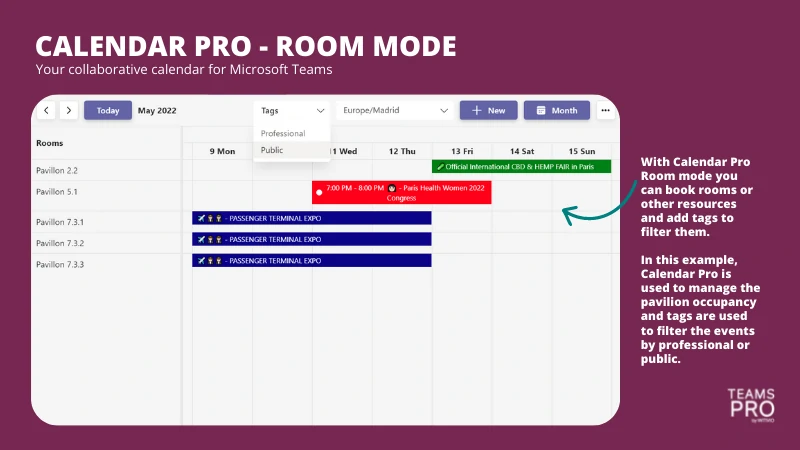
If you encounter any issue with Calendar Pro, reach out here. For any other inquiries, contact us.
App capabilities
When this app is used, it
- Can send data over the Internet
- This app can access personal information on the active message, such as phone numbers, postal addresses, or URLs. The app may send this data to a third-party service. Other items in your mailbox can’t be read or modified.
At a glance
https://store-images.s-microsoft.com/image/apps.46409.95240fbd-2201-407e-a04d-464fb62029c7.fdaa58b3-6f99-4995-9a27-5719c922600e.4f34241a-6bf4-43f3-b625-271616252b2a.png
https://store-images.s-microsoft.com/image/apps.46409.95240fbd-2201-407e-a04d-464fb62029c7.fdaa58b3-6f99-4995-9a27-5719c922600e.4f34241a-6bf4-43f3-b625-271616252b2a.png
https://store-images.s-microsoft.com/image/apps.49926.95240fbd-2201-407e-a04d-464fb62029c7.fdaa58b3-6f99-4995-9a27-5719c922600e.31712d67-9a0d-483e-8aba-4b4ad61ace1f.png
https://store-images.s-microsoft.com/image/apps.493.95240fbd-2201-407e-a04d-464fb62029c7.fdaa58b3-6f99-4995-9a27-5719c922600e.6d74e969-1afc-4f21-8188-f9da7d65bc59.png
https://store-images.s-microsoft.com/image/apps.51335.95240fbd-2201-407e-a04d-464fb62029c7.fdaa58b3-6f99-4995-9a27-5719c922600e.20657296-d00f-4d81-afb2-e591fb014693.png
Other apps from Witivio
Gantt Chart ProWitivioGantt Chart Pro for Microsoft Teams illustrates a project schedule on a bar chart.
+1
Applicable to: Teams
Teams
NaN out of 5
KeePass ProWitivioStore, share, and generate passwords securely in Microsoft Teams.
+1
Applicable to: Teams
Teams
NaN out of 5
Map ProWitivioMap Pro: your personalized map for Microsoft Teams
+1
Applicable to: Teams
Teams
NaN out of 5
Booking Room ProWitivioOrganize and manage your office and seating occupancy
+2
Applicable to: Outlook
Outlook Teams
Teams
NaN out of 5
Parking ProWitivioParking Pro is an application to manage, book, and share parking spaces from Microsoft Teams.
+1
Applicable to: Teams
Teams
NaN out of 5